
How to Generate, Store and Use Strong Passwords for Maximum Security
January 23, 2019Many people are not aware that their data is susceptible to hackers if they make one of the common password mistakes.
While password-cracking tools have been advancing rapidly, unfortunately, many online services don’t remind their customers to change their passwords regularly.
Many hackers now follow their targets on social media in search of keywords that they can feed into their automated software to guess users’ passwords until they gain access.
However, before you rush to reset your password, you need to make sure you avoid making some of the biggest and most common password mistakes in the process.
To ensure you create a strong password for maximum security, we have provided you this guide:
Common password mistakes
1. Using the same password everywhere
Yes, it is easy to remember and use only one password, but it is also a one-way ticket to a digital disaster. If a phishing attack successfully captures your password – and studies show that up to 97% of people are unable to detect a phishing email – then they will also have access to all your other accounts.
You should always use a unique and secure password for any accounts that matter, such as the ones with financial or personal information. That includes all of your online shopping or service platforms like Amazon, eBay, Farfetch, even Netflix.
2. Using simple passwords
Many people repeatedly make this mistake when they’re asked to reset their passwords. All they do is change a single character like going from “11” to “12”, for example.
This logical, sequential progression can be sniffed out by password-guessing programs in a matter of seconds.
Also, including a non-alphanumeric character at the end of a password such as “!” is also a dangerous idea. These should always be used within a password rather than at either end.
Don’t take my word for it, check the strength of your most commonly used passwords with this strong password generation tool.
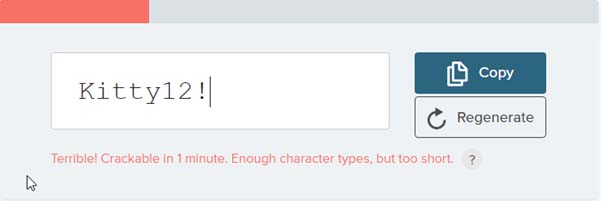
Even though this password contains uppercase, lowercase, numbers, and a non-alphanumeric character, it is still considered ‘Terrible!’ and is crack-able within 1 minute in a ‘brute force’ attack.
What are brute force attacks?
Brute force attacks are an attempt to obtain details such as passwords and PIN codes using a trial-and-error approach. In a brute force attacks, the automated software tests a large number of combinations in high speed until it gets it right.
Guide to using strong passwords
1. Create strong, random, and unique passwords
You can easily create strong, random, and unique passwords that can effectively resist brute force attacks with a password generator.
This random password generator developed by security experts is a free online tool that lets you generates passwords on their page but with your own device. This is important because passwords should never be sent across the internet to ensure maximum privacy. If you don’t trust the site, you also have the option of downloading their generator to create passwords offline.
Another great feature is its brute force attack lead time estimation. You can key your favorite password into the generation field to check how long it takes to crack it with brute force. The longer it takes, the stronger it is.
2. Use a password manager
A password manager is a service or program that can create and store random, long, and unique passwords for you, rather than trying to remember them all yourself.
You then use a master password to login to your password manager, and it will automatically fill in any account login field details for you.
A quality password manager will encrypt the passwords on your device and make them accessible on your other devices by syncing them to the cloud.
A password manager can be further protected with the use of two-factor authentication which would be used in combination with your master password to ensure that you are the only person with access.
This leads us on nicely to the next category for strong password security…
3. Activate Two-Factor Authentication (2FA)
As brute force attacks can easily crack a password under 15 digits within hours, a single password to log in makes your account vulnerable.
On top of having a long and unique password, you can also activate 2FA to extensively protect your data, files, accounts, and even your devices.
2FA requires you to key in your one-time secondary password when logging in to your account. The authentication code can be obtained in several ways, most commonly via SMS or through an authenticator app that you download.
It is highly recommended to use 2FA for any services you use, especially those like email, online banking, and social media, where so much personal and valuable information can be found. This little extra bit of effort goes a long way is worth it to improve your security.
[221 total views]

